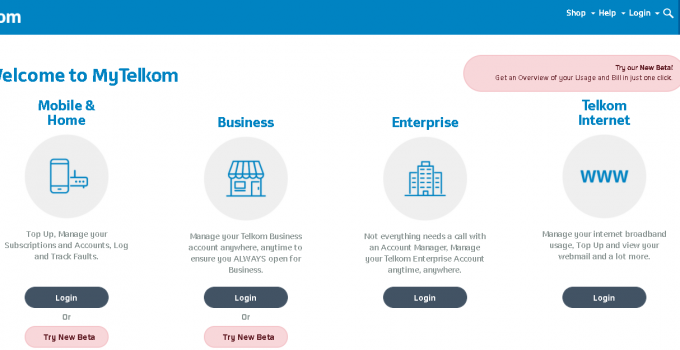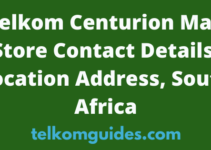Do you want to cancel Telkom service (Internet, Landline, Email)? It may sound challenging initially, but I can assure you that is not the case. In this guide, I will show you how to cancel Telkom services online.
This article was created to help you.
Table of Contents
Why This Telkom Cancellation Guide?
I once received a call from a friend in Cape Town asking me if I could guide him to terminate one of his Telkom services.
Within a few minutes, I was able to help this good friend of mine over the phone.
Therefore, I thought it wise to share it with you if there is anyone who may need such assistance but could not reach me on the phone.
See also: How To Top-Up Telkom LTE Internet Data Bundle.
Steps on How To Cancel Your Telkom Services Online
Here are the basic and simple steps you need to follow to cancel your Telkom services online via the self-service portal:
1. Go to the website here https://telkom.co.za/.
2. At the Telkom website, locate the login button at the top-right corner of the page.
3. Click on the “Login” button.
4. A new window will open for you to get to the login page.
5. The services available on the MyTelkom page are Mobile & Home, Business, Enterprise, and Telkom Internet.
6. Sign-In to access your account profile.
7. As soon as you sign-in, select “Manage Accounts“.
8. All your Telkom subscriptions or services will be available there.
9. If you want to terminate Telkom services, select the “Cancel” option next to any of the subscriptions.
10. Deactivate the Telkom service by filling in the required information provided.
11. Next, upload all required documents.
12. Read and accept the terms and conditions.
13. Submit your request to cancel the Telkom service.
14. You will receive a reference number for any future use.
Those are actually the main steps you need to follow to deactivate Telkom services.
Recommended reading: How To Buy Telkom Kenya Airtime.
Who To Contact For Telkom Service Cancellation (Internet, Landline, Email)
There are instances where you may follow the steps in this guide to terminate your service, but you may run into various errors.
In that case, you need to contact Telkom customer care for service cancellation (Internet, Landline, Email).
If you want to call Telkom customer service to deactivate your service, here is the number you need to call: 012 311 2473.
If you want to send them an email, then here is the address to use: natcc@telkom.co.za.
You can also use the chat system on the website here https://secure.telkom.co.za/today/help/chat-to-an-agent/.
That is all you need to know about how to cancel Telkom service (Internet, Landline, Email).
If you still have further questions, you can share them in the comment section below.
This article https://telkomguides.com/how-to-cancel-telkom-service/ was Last Updated on February 9, 2022 by TelkomGuide